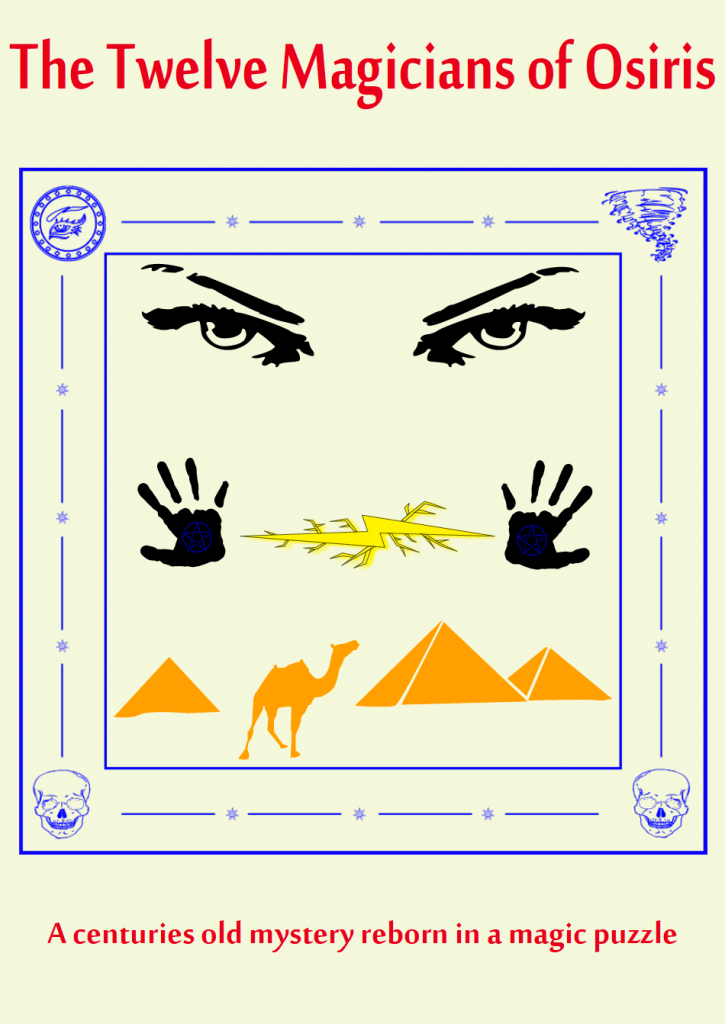by Peter W McOwan, Queen Mary University of London
(From the archive)
The famous inventor of the telephone, Alexander Graham Bell, was born in 1847 in Edinburgh, Scotland. His story is a fascinating one, showing that like all great inventions, a combination of talent, timing, drive and a few fortunate mistakes are what’s needed to develop a technology that can change the world.
A talented Scot
As a child the young Alexander Graham Bell, Aleck, as he was known to his family, showed remarkable talents. He had the ability to look at the world in a different way, and come up with creative solutions to problems. Aged 14, Bell designed a device to remove the husks from wheat by combining a nailbrush and paddle into a rotary-brushing wheel.
Family talk
The Bell family had a talent with voices. His grandfather had made a name for himself as a notable, but often unemployed, actor. Aleck’s Mother was deaf, but rather than use her ear trumpet to talk to her like everyone else did, the young Alexander came up with the cunning idea that speaking to her in low, booming tones very close to her forehead would allow her to hear his voice through the vibrations his voice would make. This special bond with his mother gave him a lifelong intereste in the education of deaf people, which combined with his inventive genius and some odd twists of fate were to change the world.
A visit to London, and a talking dog
While visiting London with his father, Aleck was fascinated by a demonstration of Sir Charles Wheatstone’s “speaking machine”, a mechanical contraption that made human like noises. On returning to Edinburgh their father challenged Aleck and his older brother to come up with a machine of their own. After some hard work and scrounging bits from around the place they built a machine with a mouth, throat, nose, movable tongue, and bellow for lungs, and it worked. It made human-like sounds. Delighted by his success Aleck went a step further and massaged the mouth of his Skye terrier so that the dog’s growls were heard as words. Pretty wruff on the poor dog.
Speaking of teaching
By the time he was 16, Bell was teaching music and elocution at a boy’s boarding school. He was still fascinated by trying to help those with speech problems improve their quality of life, and was very successful in this, later publishing two well-respected books called ‘The Practical Elocutionist’ and ‘Stammering and Other Impediments of Speech’. Alexander and his brother toured the country giving demonstrations of their techniques to improve peoples’ speech. He also started his study at the University of London, where a mistake in reading German was to change his life and lay the foundations for the telecommunications revolution.
A ‘silly’ language mistake that changed the world
At University, Bell became fascinated by the ideas of German physicist Hermann Von Helmholtz. Von Helmholtz had produced a book, ‘On The Sensations of Tone’, in which he said that vowel sounds, a, e, i, o and u, could be produced using electrical tuning forks and resonators. However Bell couldn’t read German very well, and mistakenly believed that Von Helmholtz’s had written that vowel sounds could be transmitted over a wire. This misunderstanding changed history. As Bell later stated, “It gave me confidence. If I had been able to read German, I might never have begun my experiments in electricity.”
Tragedy and Travel
Things were going well for young Bell’s career, when tragedy struck. Both his brothers and he contracted Tuberculosis, a common disease at the time. His two brothers died and at the age of 23, still suffering from the disease, Bell left Britain to move to Ontario in Canada to convalesce and then to Boston to work in a school for deaf mutes.
The time for more than dots and dashes
His dreams of transmitting voices over a wire were still spinning round in his creative head. It just needed some new ideas to spark him off again. Samuel Morse had just developed Morse Code and the electronic telegraph, which allowed single messages in the form of long and short electronic pulses, dots and dashes, to be transmitted rapidly along a wire over huge distances. Bell saw the similarities between the idea of being able to send multiple messages and the multiple notes in a musical chord, the “harmonic telegraph” could be a way to send voices.
Chance encounter
Again chance played its roll in telecommunications history. At the electrical machine shop of Charles Williams, Bell ran into young Thomas Watson, a skilled electrical machinist able to build the devices that Bell was devising. The two teamed up and started to work toward making Bell’s dream a reality. To make this reality work they needed to invent two things: something to measure a voice at one end, and another device to reproduce the voice at the other, what we would call today the microphone and the speaker. The speaker accident June 2, 1875 was a landmark day for team Bell and Watson. Working in their laboratory they were trying to free a reed, a small flat piece of metal, which they had wound too tightly to the pole of an electromagnet. In trying to free it Watson produced a ‘twang’. Bell heard the twang and came running. It was a sound similar to the sounds in human speech; this was the solution to producing an electronic voice, a discovery that must have come as a relief for all the dogs in the Boston area. The mercury microphone Bell had also discovered that a wire vibrated by his voice while partially dipped in a conducting liquid, like mercury or battery acid, could be made to produce a changing electrical current. They had a device where the voice could be transformed into an electronic signal. Now all that was needed was to put the two inventions together.
The first ’emergency’ phone call (allegedly)
On March 10, 1876, Bell and Watson set out to test their new system. The story goes that Bell knocked over a container with battery acid, which they were using as the conducting liquid in the ‘microphone’. Spilled acid tends to be nasty and Bell shouted out “Mr. Watson, come here. I want you!” Watson, working in the next room, heard Bell’s cry for help through the wire. The first phone call had been made, and Watson quickly went through to answer it. The telephone was invented, and Bell was only 29 years old.
The world listens
The telephone was finally introduced to the world at the Centennial Exhibition in Philadelphia in 1876. Bell quoted Hamlet over the phone line from the main building 100 yards away, causing the surprised Brazilian Emperor Dom Pedro to exclaim, “My God, it talks”, and talk it did. From there on, the rest, as they say, is history. The telephone spread throughout the world changing the way people lived their lives. Though it was not without its social problems. In many upper class homes it was considered to be vulgar. Many people considered it intrusive (just like some people’s view of mobile phones today!), but eventually it became indispensable.
Can’t keep a good idea down
Inventor Elisha Gray also independently designed his own version of the telephone. In fact both he and Bell rushed their designs to the US patent office within hours of each other, but Alexander Graham Bell patented his telephone first. With the massive amounts of money to be made Elisha Gray and Alexander Graham Bell entered into a famous legal battle over who had invented the telephone first, and Bell had to fight may legal battles over his lifetime as others claimed they had invented the technology first. In all the legal cases Bell won, partly many claimed because he was such a good communicator and had such a convincing talking voice. As is often the way few people now remember the other inventors. In fact, it is now recognized that Italian Antonio Meucci had invented a method of electronic voice communication earlier though did not have the funds to patent it.
Fame and Fortune under Forty
Bell became rich and famous, and he was only in his mid thirties. The Bell telephone company was set up, and later went on to become AT&T one of Americas foremost telecommunications giants.
Read Terry Pratchett’s brilliant book ‘Going Postal’ for a fun fantasy about inventing and making money from communication technology on DiscWorld.
Related Magazines and a new book…
- The Magic of Computer Science: Issue 2
- Conjuring with Computation [BOOK from the team that bring you CS4FN]
EPSRC supports this blog through research grant EP/W033615/1.