Continuing a series of blogs on what to do with all that lego scattered over the floor: learn some computer science…what is computation? Using binary.
We’ve been focussing on representing data so far but data on its own doesn’t do a lot. It is when you combine it with computation that things get exciting and suddenly you have something that can change the world. But what is computation? We will start to explore computation using something called cellular automata. They are just one simple way to do computation (of many).
We have seen that a data representation is just a way of storing information using symbols. It just gives meaning to otherwise arbitrary symbols. Those 1s and 0s, red blocks and blue blocks, Xs, Vs and Is could mean anything. Indeed at different times they mean different things: sometimes a particular group of 1s and 0s stand for a number, sometimes the colour of a pixel, sometimes a letter. So symbols become interesting when we give them meanings (and that is an important point to remember).
Computation is also about symbols, but about manipulating them using sets of rules. What do the rules do? Given one or more symbols they tell you to swap those symbols for new symbols. To do computation you just repeatedly apply a given set of rules, starting with some starting symbols and the symbols change and then change again and then change again …
Elementary Cellular Automata
Cellular automata are just a particular kind of rules that apply to grids of symbols (called cells). They were invented by one of the great original computer scientists, John von Neumann along with Stanislaw Ulam in the 1940s.
Elementary cellular automata, which we will look at here, are a simple version where you just have a row of cells (so a row of symbols). There are only two symbols allowed, usually 1 and 0. We will of course use lego blocks as our two symbols instead: a red brick for 1 and a blue brick for 0. A particular row of red and blue bricks is called the state. The rules change the colour of the bricks in the row and so change the state of the cellular automata. Here is an example state of such a ‘machine’ where the rows are 16 bricks (symbols) long (essentially the memory of the machine will be 16 bits long):
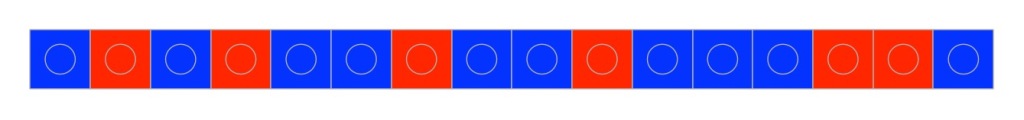
Rules
Now if we are going to do computation, we need rules (essentially a program) to apply that changes the state. The rules of an elementary cellular automaton like this are applied to each lego brick, changing it to a new lego brick. To do so they take the brick on either side into account though. Each rule therefore looks at three bricks at a time and changes (or not) the middle brick.
We can write out the rules using lego bricks too – saying what to do for each pattern of three lego blocks. So we could have a rule that if we have a triple RED-BLUE-BLUE then we change the middle of that triple to RED so that the triple becomes RED-RED-BLUE instead. In lego we could represent this rule as shown right, where we show the new value for the middle cell that changes. (Notice we are now using lego bricks, so symbols, to represent rules: a rule is just data too!)
Now a vital thing about rules for computation is that you MUST give a rule for every possibility. Our above rule only tells us what to do for one of the eight possibilities of those triples of bricks that might occur in each position. We must give 8 different rules, so that whatever pattern we come across we have a rule that says what to do.
Here is one possible set of 8 rules we could use:
Altogether, there are 256 different possible sets of rules like this.
Notice that we have ordered our rules using a binary pattern of the triples counting from 0 to 7 as a way to make sure we have covered every possible pattern exactly once and to make it easier to find the right rule. We could write then in any order of course. It would make no difference to what the rules do.
Doing Computation
Now to do computation we just apply the rules we have chosen to every position in an initial state – an initial pattern of red and blue blocks. We start at one end of the row and apply the set of rules in each position finding the one that matches the pattern at that position. Once we find the rule that matches that position, we note the new middle block accordingly, then move on to the next position. Once we get to the end of the row, we know what the whole new state for the automaton will be: we have done one step of computation. For the cell at either end of the row, assume its adjacent value off the end is 0 (so blue for us). At every position the rule applies to the original triple of bricks in the current state, not ones changed by rules applied to other positions: the rules are applied to every position at the same time.
The easiest way to do this with lego is to line up a row of red and blue lego blocks as the initial state and apply our rules as above to get a new pattern of red and blue lego blocks placed below it. That new pattern is the new state of the machine, Here is a step as applied to our random state we gave above.
Calculating Number Sequences
We seem to be just replacing patterns by new patterns. Are we doing anything useful? Of course we could give some simple meaning to these patterns. Interpret the pattern as a binary number and what is happening? We are generating a number sequence. To see this use the above rules on a shorter pattern, starting with a single red lego block at the left hand end, with the rest blue. This is the binary for the number 1 (00001). Apply the rules and we get the number 2 (00010). Apply the rules again and the pattern of lego turns into the binary for 5 (00101), then 8 (01000) and then 20 (10100) and so on…
We have created a machine that does a calculation on a number to create a new number. Let it run and it calculates the whole number sequence. Different rules will compute different number sequences: some perhaps more interesting than others.
Images from numbers
If you think numbers are a bit boring, then instead just give a different meaning to the patterns – as giving the colour of pixels, with each new state giving the next row of an infinite lego pixel picture. Now our rules are generating art. Each rule set will compute a different image as will different starting states (again some images generated will be more interesting than others). Here is what our above rules generate if we start with a single red brick in the centre:

This is actually a fractal pattern called the Sierpiński triangle. It contains the same triangular pattern over and over again, and If you create a massive version of it on a large lego board you will see that each triangle has the same pattern within it. It is a beautiful recursive pattern.

Apply the rules and create a Lego pixel version yourself.
Explore the different rules
Stephen Wolfram has exhaustively explored all the elementary cellular automata, categorising them and describing their properties. However, that is no reason not to explore them yourself, whether with lego, on graph paper or by writing a program to apply the rules for you.
Of course you do not have to stick to only automata with 2 symbols. Add more symbols / colours of lego blocks (so you will need lots more rules in each set) and explore some more.
There is one cellular automaton, so one rule set (with only two symbols) that is very intriguing. It turns out that, rather than just generate a particular number sequences or pattern as the one above does, it can do absolutely any computation – it is a general purpose machine that can do anything that a modern computer can do…but that is another story.
This post was funded by UKRI, through grant EP/K040251/2 held by Professor Ursula Martin, and forms part of a broader project on the development and impact of computing.
Lego Computer Science

Part of a series featuring featuring pixel puzzles,
compression algorithms, number representation,
gray code, binaryand computation.
Lego Computer Science
Part 1: Lego Computer Science: pixel picture
Part 2: Lego Computer Science: compression algorithms
Part 3: Lego Computer Science: representing numbers
Part 4: Lego Computer Science: representing numbers using position
Part 5: Lego Computer Science: Gray code
Part 6: Lego Computer Science: Binary
Part 7: Lego Computer Science: What is computation (simple cellular automata)?



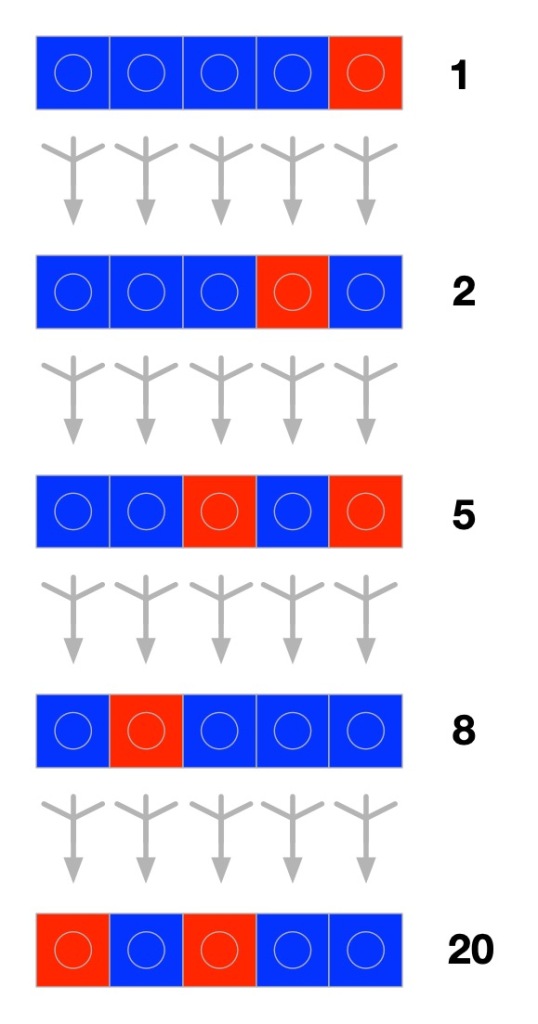

5 thoughts on “Lego computer science: What is computation (simple cellular automata)?”