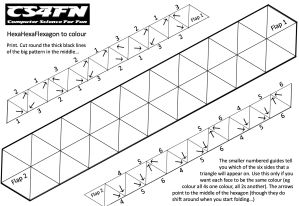This page is part of our CS4FN Christmas Computing Advent Calendar– a post every day (1-25 December) on a computing theme suggested by the image on the calendar’s ‘door’.
Father Christmas has lost six of his presents inside this flexagon. The first two are easy to find but can you uncover the other four?

Print and make your own hexahexaflexagon and help Father Christmas find the missing gifts.
- Print (or draw) your flexagon
- Cut it out, then fold it following the instructions
- Find all of Father Christmas’ lost gifts by pinching and folding the flexagon to reveal the hidden faces
A hexahexaflexagon is a six sided shape (hexagon) which also has six faces in total (hexa-hexa) and which can flex and fold to show a new face (flexagon). They are fun to make and play with but can also be used to learn some computational thinking. To get to each face or side you may need to follow a variety of paths, you can’t always get to every face from every other face. The sides you can reach depend on the sides you currently have visible – it’s a ‘finite state machine’ and you can create a map to describe how you navigate around your hexahexaflexagon. See our page on Computational Thinking: HexaHexaFlexagon Automata and download our free booklet (PDF) to find out more. We definitely recommend this as an end-of-term classroom activity.
Table of Contents
A. For people who want a ready-coloured hexahexaflexagon – print and go
B. For people who want to colour in their own hexahexaflexagon – print & colour in
C. For people who want to design their own hexahexaflexagon on a computer
D. For people who don’t have a printer or want to design a hexahexaflexagon from scratch
E. Useful videos
A. For people who want a ready-coloured hexahexaflexagon
• UK: Print this PDF file: Father Christmas coloured hexahexaflexagon (A4)
• US: Print this PDF file: Father Christmas coloured hexahexaflexagon (US Letter)
• Read these PDF instructions: CS4FN How to fold a hexahexaflexagon – colour (UK A4) or CS4FN How to fold a hexahexaflexagon – colour (US Letter)
B. For people who want to colour in their own hexahexaflexagon
• UK: Print this PDF file: Father Christmas black and white hexahexaflexagon to colour – this contains a guide if you want each of the six faces to have its own colour (A4)
• US: Print this PDF file: Father Christmas black and white hexahexaflexagon to colour – this contains a guide if you want each of the six faces to have its own colour (US Letter)
• Read these PDF instructions: CS4FN How to fold a hexahexaflexagon – black and white (UK A4) or CS4FN How to fold a hexahexaflexagon – black and white (US Letter)
C. For people who want to design their own hexahexaflexagon on a computer
• Use this PDF file: CS4FN blank hexahexaflexagon – design your own
• Use these folding instructions: CS4FN How to fold a hexahexaflexagon – black and white
• just the triangles – .zip of .svg & .png
It may be easier to make the flexagon first then colour it in, then it’s easier to see which triangle is on which face, but the printable does have instructions in if you want to make one that will ‘work’ once folded.
D. For people who don’t have a printer or who want to create one from scratch
• Read the instructions here: – CS4FN How to create a hexahexaflexagon from scratch
• Use these folding instructions: CS4FN How to fold a hexahexaflexagon – black and white
• Useful website for calculating the height needed for an equilateral triangle (if you want to create hexahexaflexagons on different sizes of paper) https://www.omnicalculator.com/math/equilateral-triangle
E. Useful videos
Above: CS4FN’s Paul Curzon demonstrates how to fold one (note that the direction of the first round of folding is different from the written instructions above, though it doesn’t matter if you go from A to B or B to A).